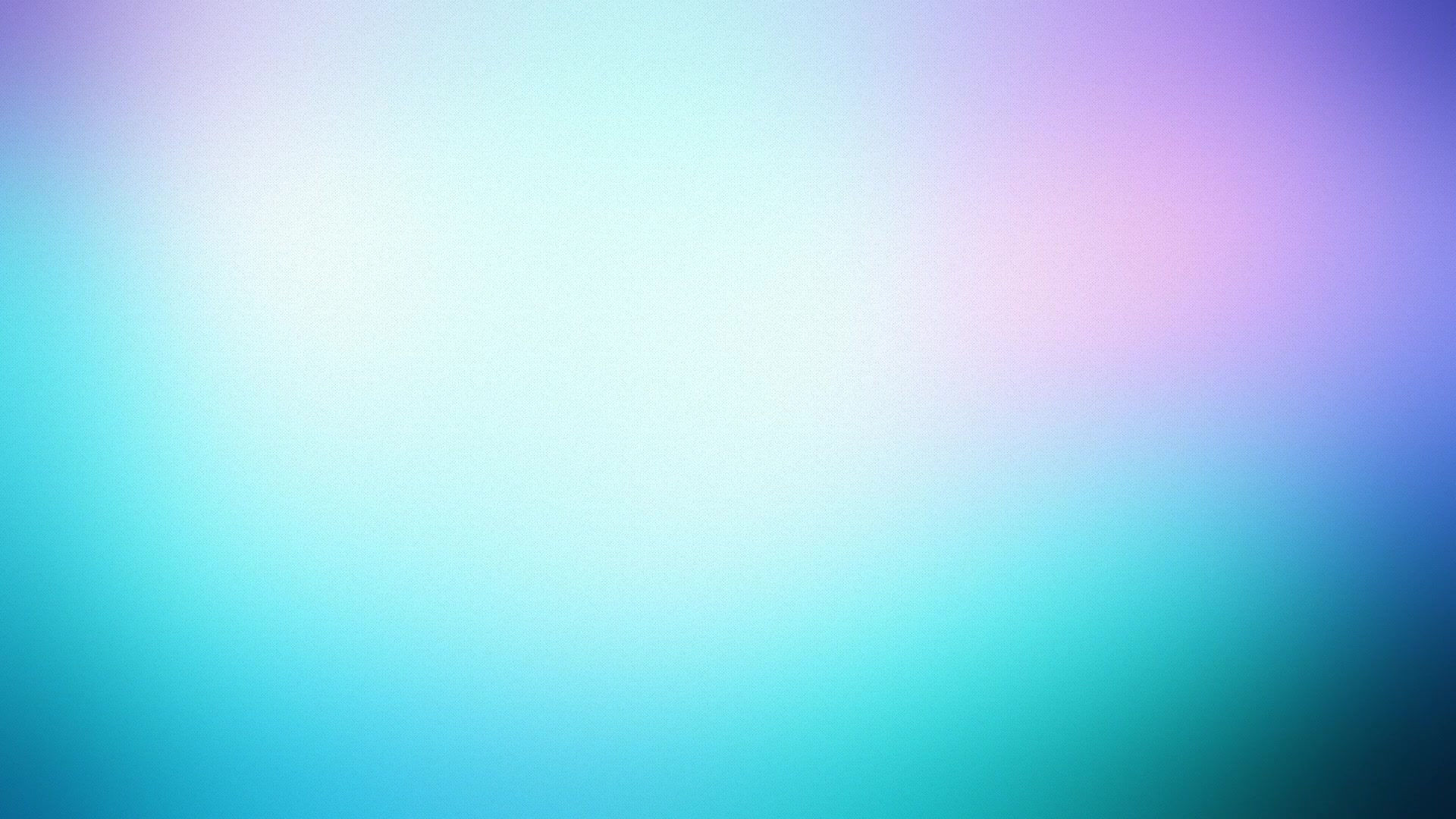
Worklists
Electronic distribution of production documents
The ProdSys erp system has an intuitive and user-friendly screen for production documents. It allows the user to easily extract a job list, cut list, drawings, illustrations, register hours with one click, progress and deviations, as well as add new forms.
The job list shows all current jobs with relevant information, such as order number, description, status and progress. The cut list provides an overview of all materials and components required for a job, as well as their available quantity.
Drawings and illustrations provide a visual representation of the product and help the user understand the manufacturing process. Time recording allows you to track the working time for each job and allocate it to the correct employee.
Tracking progress and deviations enables the user to identify any delays or challenges in the production process and adapt accordingly.
Finally, this screen allows the user to add new forms and update existing information at any time. This ensures that all information about the production is up-to-date and available to the user.
All in all, the ProdSys erp system provides a complete and efficient screen for production documents, which allows the user to easily manage the production process from start to finish.




